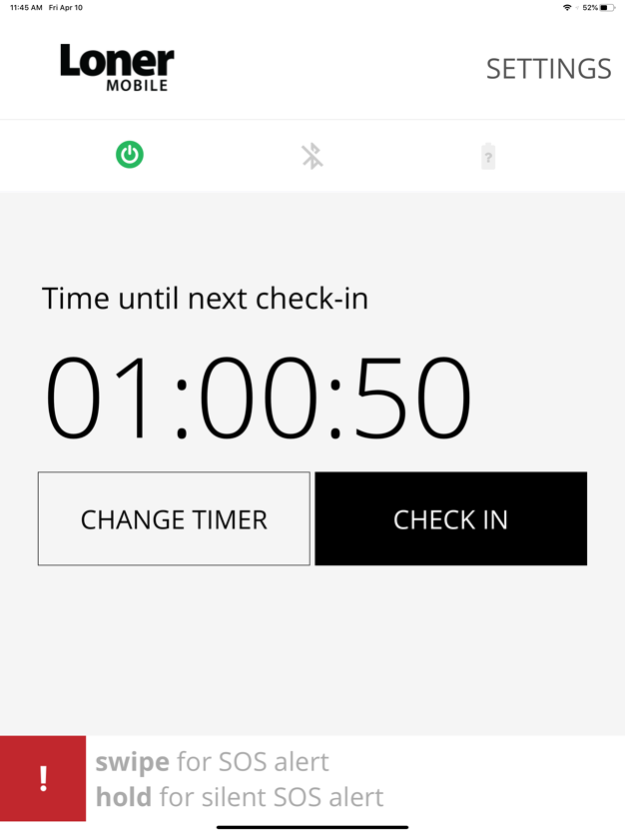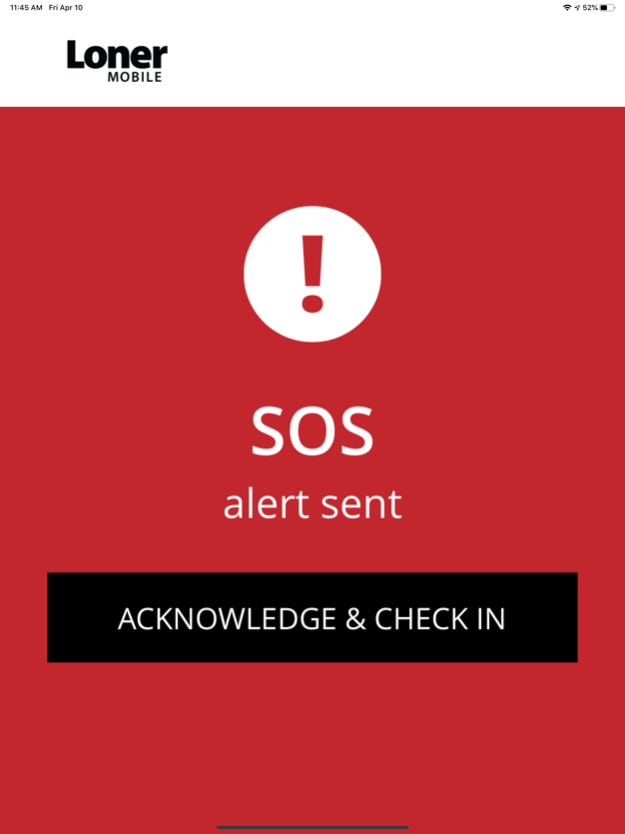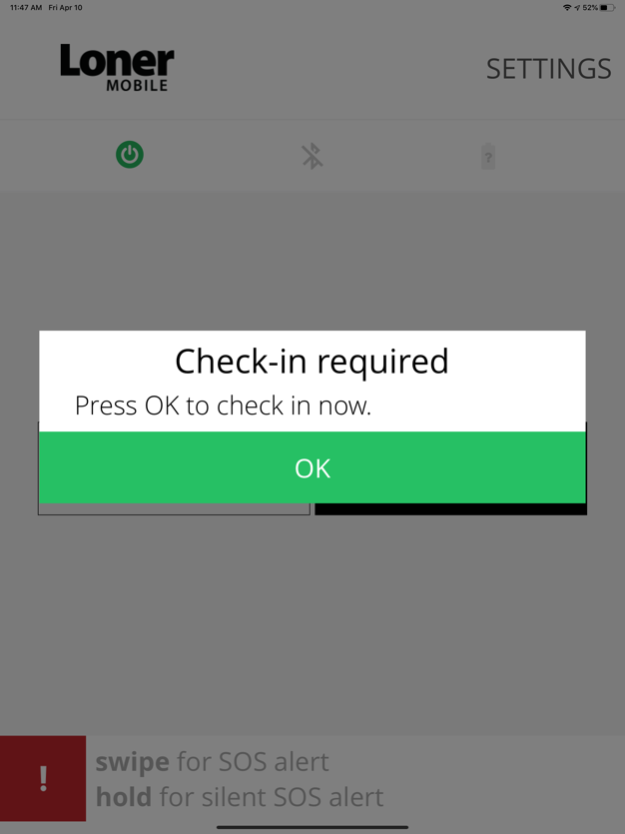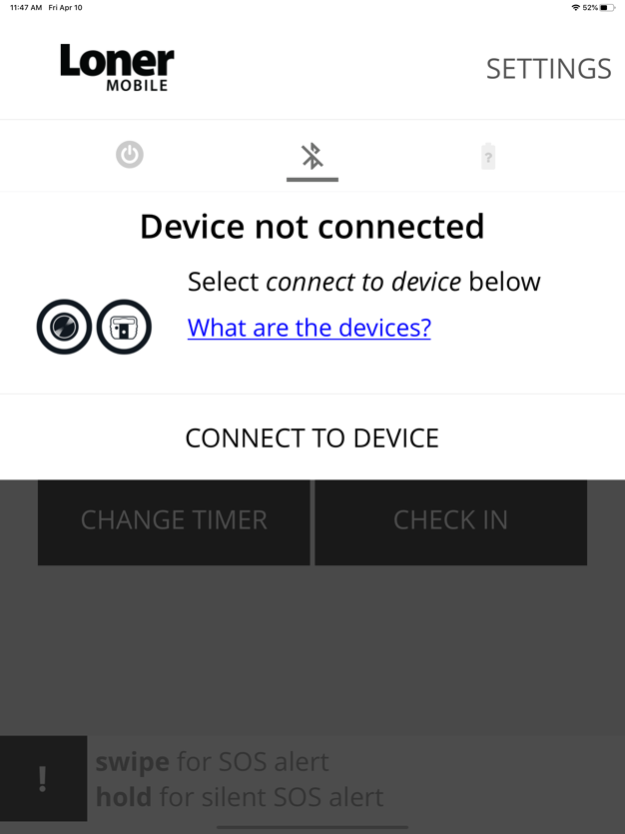Loner Mobile 1.9.20
Continue to app
Free Version
Publisher Description
Loner Mobile is a lone worker safety monitoring app for iPhone. Compliant with GDPR, all data remains under the control of your organization and not shared with third parties. Blackline currently monitors 60,000+ employees in 50+ countries around the world.
HOW IT WORKS
Businesses use Loner Mobile to monitor the safety of employees who work beyond sight and sound of others. Free to download on iOS. Each Loner Mobile app is registered with an organization-level Blackline Live account and requires a service plan (see Get Started section).
HIGHLY CONFIGURABLE
Loner Mobile is highly configurable and monitors worker safety through a check-in timer, no-motion (man down) detection and works with several Bluetooth accessories that provide wearable access to a physical SOS button.
Loner Mobile runs in the background and connects to the Blackline Safety Cloud, reporting safety status and location information. Should an emergency occur, Loner Mobile triggers an alert to a live monitoring team to direct help to the employee’s location. Live monitoring team options include supervisors, a control room, central monitoring station or Blackline’s 24/7 in-house Safety Operations Center / Alarm Receiving Center partner.
LONE WORKER FEATURES
Customizable for a broad range of scenarios, Loner Mobile is configured from the Blackline Safety Cloud.
- Works with iPhone, iPad, Apple Watch
- Works with Wi-Fi and cellular connectivity
- Call for help using the SOS alert slider (incl. silent SOS option)
- Use optional Bluetooth accessories for a physical SOS button
- Confirm your safety using the configurable check-in timer
- Use automatic check-in when driving (configurable speed)
- Location technology includes Wi-Fi and GPS (configurable reporting interval)
- Notify supervisors of an alert through SMS and email
ENTERPRISE-GRADE CLOUD SOFTWARE
Blackline Live is accessible from any internet-connected device and includes configuration management, emergency response management, data analytics and industrial tools.
- User access controls for tight data control and privacy (GDPR compliant)
- Configure Loner Mobile apps in real-time, wirelessly / over-the-air
- Configuration profiles update every device simultaneously and consistently
- Emergency response management using world-leading online tools
- Custom, fully documented emergency response protocols
- Alert profiles ensure that every alert is managed and escalated to the correct contacts
- Optional 24/7 live monitoring by Blackline’s in-house Safety Operations Center or Alarm Receiving Centre partners
- Blackline’s SOC responds are alerts in less than a minute 99% of the time
- Every alert is fully documented for reporting
SERVICE PLANS
Loner Mobile is free to download but must be activated within an organization account in Blackline’s cloud-hosted safety monitoring software. Loner Mobile requires a service plan and purchase of a software license.
Service plans include Blackline Safety Cloud data storage, Loner Mobile configuration management, emergency response management and data analytics. Live 24/7 Blackline monitoring services are optional.
GET STARTED
Contact Blackline Safety to request an activation code.
North American and international:
support@blacklinesafety.com, +1 403 451 0327
United Kingdom and Europe:
eusupport@blacklinesafety.com, +44 1787 222684
Nov 22, 2023
Version 1.9.20
- Added support for iOS 17 and Watch OS 10
- Manual Check-in improvement. Added label indicating remaining character count in custom note.
- General bug fixes and performance improvements.
About Loner Mobile
Loner Mobile is a free app for iOS published in the System Maintenance list of apps, part of System Utilities.
The company that develops Loner Mobile is Blackline Safety Corp. The latest version released by its developer is 1.9.20.
To install Loner Mobile on your iOS device, just click the green Continue To App button above to start the installation process. The app is listed on our website since 2023-11-22 and was downloaded 1 times. We have already checked if the download link is safe, however for your own protection we recommend that you scan the downloaded app with your antivirus. Your antivirus may detect the Loner Mobile as malware if the download link is broken.
How to install Loner Mobile on your iOS device:
- Click on the Continue To App button on our website. This will redirect you to the App Store.
- Once the Loner Mobile is shown in the iTunes listing of your iOS device, you can start its download and installation. Tap on the GET button to the right of the app to start downloading it.
- If you are not logged-in the iOS appstore app, you'll be prompted for your your Apple ID and/or password.
- After Loner Mobile is downloaded, you'll see an INSTALL button to the right. Tap on it to start the actual installation of the iOS app.
- Once installation is finished you can tap on the OPEN button to start it. Its icon will also be added to your device home screen.